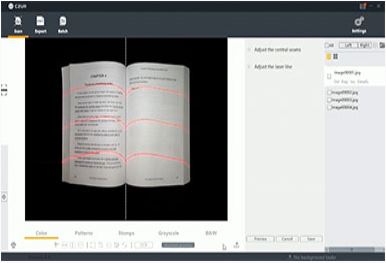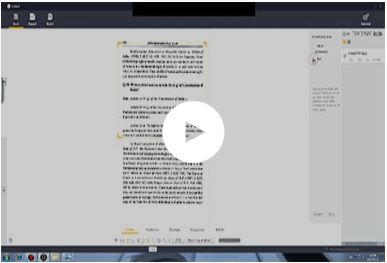วิธีการใช้งาน
ดาวน์โหลด
CZUR ET 16 Plus : CLICK
CZUR ET 18 Pro : CLICK
CZUR ET 25 Pro : CLICK
Computer Configuration Requirements
OS
Windows 10 (32-bit and 64-bit)
Windows 8 (32-bit and 64-bit)
Windows 7 (32-bit and 64-bit)
Windows XP SP3 more (32-bit and 64-bit)
CPU
PC with X86-compatible processor (2 GHz or higher)
Memory
4GB RAM minimum, 8GB RAM recommended.
Hard Disk
The installation and operation of the program requires 1 G disk space. You can scan more images if the disk space is bigger. The recommended storage is 20G.
Update log
1. Smart black edge optimization was added for scan parameter settings in the processing mode [Flat Single Page];
2. Edge cropping was added for the parameter settings in the processing methods [Flat Single Page] and [Facing Pages];
3. Scanning speed has been increased;
4. [Image Mode] was added;
5. OCR output supports txt format;
6. Returning to the main interface from the scanning interface can be done with shortcut key “Esc”;
7. Fixed page width and Free Adjust were added in [Batch-Crop] mode for book-type images;
ดาวน์โหลด
CZUR ET 16 Plus : CLICK
CZUR ET 18 Pro : CLICK
CZUR ET 25 Pro : CLICK
Computer Configuration Requirements
OS
macOS 10.11 or later
CPU
PC with X86-compatible processor (2 GHz or higher)
Memory
4GB RAM minimum, 8GB RAM recommended.
Hard Disk
The installation and operation of the program requires 1 G disk space. You can scan more images if the disk space is bigger. The recommended storage is 20G.
Update log
1. New function: Visual Presenter screenshots can be exported as pdf files.
2. Improvement & Optimization: multiple output (multi-layers) and single output (single-layer) for PDF files;
3. Improvement & Optimization: improvements on UI/UE. Example: 【Start Scanning】 button moved to the bottom of document list to strengthen the link between scanning and document list;
4. Interface optimization, software interface internationalization, increased support for Czech and Korean.
5. Fixed bugs in other parts of the system.
CZUR
เครื่องสแกนเนอร์อเนกประสงค์ เพื่อความสะดวกสบายในการทำงานและทำให้เหมาะสมกับใช้งานที่หลากหลายยิ่งขึ้น ทั้งการสแกน หนังสือ เอกสาร แคตตาล็อค และอื่นๆ
Products
Contact Us
mail: sales@xianjin.co.th
Line: @czurthailand
Facebook/czurscanerthailand